Hackers will give you bait through your mail by which they will enter your phone
Hackers are always looking for lots of ways to steal personal information and money from the unsuspecting victim, and one of the ways they do this is by sending fake emails by giving out free things. By giving out these fake emails people easily get attracted and fall into the hacker's trap.
These emails may look legitimate and convincing, but they are scams designed to trick you into giving away sensitive information of yours. To stay safe from these kinds of scams, avoid giving out personal information, check out the sender’s email address, beware of the unsolicited emails, report any suspicious emails or you can use anti-virus software.
How to stay away from scams:
Be aware of unsolicited emails :-

If you receive any email or messages from an unknown sender or an unexpected source, be careful not to reply. Now the question is how to know that you have received a phishing email. Avoid clicking out any links or downloading any attachments until you are certain the email is legitimate.
Check the sender’s email address :-

Hackers most often use fake email addresses and fake phone numbers that look similar to legitimate ones. Check the sender’s email address carefully to make sure it is real from any reputed organization or not.
Use anti-virus software :-

It is compulsory to have anti-virus software installed and updated on your device. Some of the best antivirus software you can use are Bitdefender Antivirus Plus, McAfee AntiVirus Plus, ESET NOD32 Antivirus, G Data Antivirus. This can protect you against malware and other types of attacks.
Don't share personal information :-
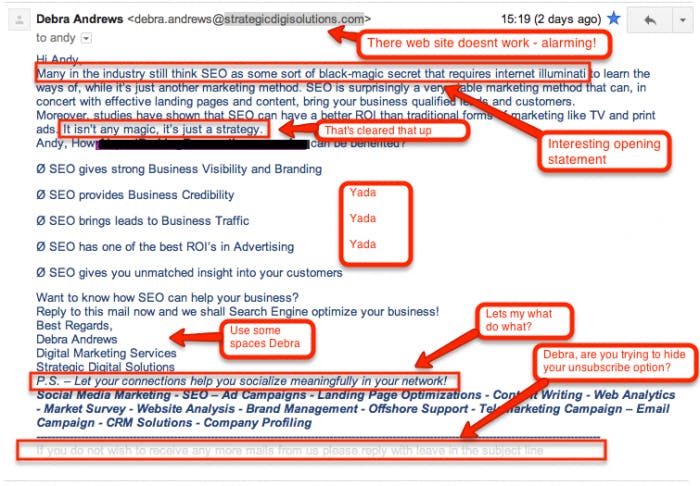
If any email or any message asks you to provide your personal information such as bank account information, passwords, social security or other than that kindly don't share it. Well, reputed companies or organizations won't ask for these pieces of information over email so please be aware of these scam emails.
Temp Mail:
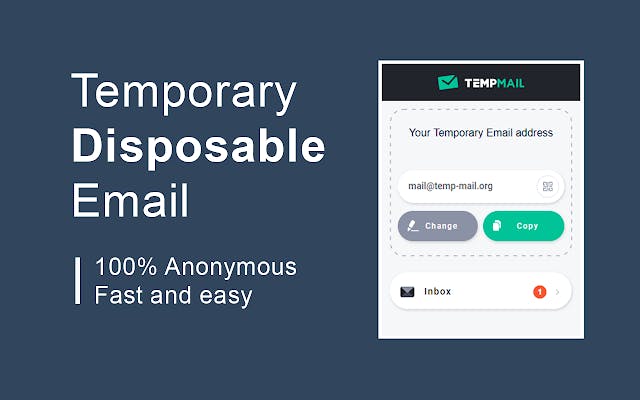
Another way to protect your privacy is by using disposable mail. A temp mail is a disposable email address that can be used to register for a website or services without using a personal or work email address. It is used for protecting your privacy and avoiding spam emails, but it can also be a tool used by the scammers sometimes.
So, here are some ways to stay safe with temporary email:
Reputable temp mail providers: Use reputable temp mail providers which have good reviews from other users.
Avoid clicking links or attachments: Avoid clicking on unwanted links or downloading attachments from a temp mail account or your account. But in temp mail accounts the spam emails will vanish within a few minutes. Verify that the email is legitimate before taking any action.
Don't use temp mail for important accounts: Kindly avoid using temp mail for your important accounts, such as medical services, or back accounts as these require more secure and traceable communication channels.
Conclusion:
Staying safe from hackers who use emails to trick people into giving away their personal information or downloading malicious software requires caution and diligence. It is important to be aware of unsolicited emails and use anti-virus software to protect the computer.
Furthermore, while temp mail can be useful for protecting your private information, it is important to remain cautious and verify the emails and links before using them.
So, by following these precautions you can help to protect yourself from falling victim to email scams and the free products which they are announcing through emails. Remember to always use your common sense and be vigilant when using email, and report any suspicious emails to your email provider or the relevant authorities.
FAQS:
- What should I do if I receive a suspicious email?
Do not click on any links or download any attachments. Report the email to your email provider or the relevant authorities, and delete the email immediately.
- Is using temp mail safe?
Temp mail can be useful for protecting your privacy information, but it’s important to remain cautious and verify the legitimacy of emails and links. So avoid using temp mail for important accounts that require more secure communication channels.
- How can I protect my computer from malware?
Install and regularly update anti virus software on your computer. Be cautious of downloading software or clicking on the links from untrusted sources.
